No products in the cart.
Kevin (Basic Filmmaker) – The Front Side of the Lens
$197.00 Original price was: $197.00.$54.00Current price is: $54.00.
Digital Download: You will receive a download link via your order email
Should you have any question, please contact us: [email protected]
SKU: 82be03dcd3d9 Category: Everything Else Tags: Kevin (Basic Filmmaker), Kevin (Basic Filmmaker) - The Front Side of the Lens, The Front Side of the Lens
The step-by-step practical guide to looking and sounding good on camera.
Question: Would you like to dramatically improve how you look and sound on camera?
You’re not alone! By survey, nearly 90% of all people who begin to film themselves, step in front of the camera, and have problems with one or more of the following:
- Nervousness, “butterflies” or anxiousness.
- Stuttering, forgetting, freezing up, not sure what to say.
- Rambling, going off topic, making lots of mistakes.
- Not looking or sounding good on camera.
- Unable to get good sound or video with current equipment.
- Footage and recorded sound not sharp and clear.
- Creating videos takes too much time.
- Cringe at their on-camera performance.
- Don’t have time to wait for experience.
- Just give up.
Here’s the problem: YOU ARE TRYING TO FIX THE WRONG THING!
You’re missing the STEP BY STEP real-world techniques of HOW to setup the room and environment, HOW to position yourself, HOW to light yourself, HOW to talk to the camera, HOW to record yourself, HOW to get rid of bad on-camera habits, and many more FILMMAKING techniques that are easy to do, easy to practice, and make you LOOK AND SOUND GOOD ON CAMERA usually with the equipment you have on-hand.
WITH A FEW CHANGES you can LOOK AND SOUND good on camera, connect with your audience, look like an on-camera professional, and have FUN doing it! You will be able to:
- Be comfortable in front of the camera.
- Have the confidence to deliver to your audience.
- Cut years out of the learning and experience curve.
- Use the equipment you have to create great looking videos.
- No longer stutter, get confused, or look like you aren’t confident.
- Have that excellent video and sound quality you’ve always wanted.
- Dump other “unusual solutions” and have practical, real-world, workable techniques.
- Look good, sound good, have a great on-camera presence, and most importantly, have fun doing it!
If your answer to the question, “Would you like to improve how you look and sound on-camera?” is YES, then ENROLL NOW , and let’s get started.
LENGTH: 53 VIDEOS – 5 HOURS 3 MINUTES
AUDIENCE:
Course Creators, Online Instructors, Educators, YouTube Hosts, Presentation Specialists, Video and Commercial Hosts, Filmmakers
WHAT THE COURSE FEE COVERS:
The entire Front Side of the Lens course – 50+ video lectures (almost 5 hours), which are watchable on any computer, smart phone or device, quizzes, real-world drills, access to all updates and new content added, the invitation only Online Group to ask questions and interact with on-camera professionals, and, access to this course and all future updates – FOREVER!
Here’s What You Get
FRONT SIDE OF THE LENS
SECTION 01 – INTRODUCTION
Welcome (3:25)
How To Get Results From The Course (3:19)
SECTION 02 – ON-CAMERA PROBLEMS
Problems (2:28)
The Wrong Problem (4:31)
The Correct Problem (4:23)
Breaking It All Down (8:19)
The Troubleshooter (1:36)
Quiz – On-Camera Problems
SECTION 03 – SETUPS
Location (5:39)
Cameras (7:31)
Depth and Illusion (1:58)
Camera Placement (3:49)
Lighting (5:12)
Set Design (3:52)
Bad Sound Problems (4:45)
Fixing Sound Problems (4:58)
Quiz – Setups
SECTION 04 – YOU
Introduction (5:00)
Communication (7:58)
What To Say (4:27)
Take Care of the Talent (3:46)
Be You (3:25)
Clothes (3:50)
Makeup (2:59)
Mirrors (2:27)
Position (3:31)
Posture (4:29)
Glasses (3:38)
Hands (3:15)
Handling Objects (2:00)
Focus (2:41)
Breathe (3:57)
Speech (3:41)
Talking (6:27)
Framing (2:23)
Practice and Experience (3:41)
Summary (1:40)
Quiz – You
SECTION 05 – BRINGING IT ALL TOGETHER
Demo and Walkthrough (33:01)
Editing Tips and Tricks (10:53)
Using the Troubleshooter (5:03)
Quiz – Bringing It All Together
SECTION 06 – BONUS CONTENT
Introduction (1:44)
B-Roll, Titles and Inserts (3:45)
Other Useful Videos (0:50)
Using Green Screens (23:40)
Basics of Sound and Audio (18:08)
How to Set Sound Levels (2:57)
Teleprompters (6:42)
3-Point Lighting and Backgrounds (6:18)
A Simple White Background (9:31)
Focusing on the Eyes (4:14)
6 Tips and Tricks for Editing (10:52)
Editing Cuts (4:31)
Using Manual Camera Settings and Why (6:58)
Render Video Settings That Work (8:44)
Make a Video, Make a Video, Make a Video! (2:11)
SECTION 07 – THE END BITS
Next Steps (2:02)
Course Conclusion (Not Really, There’s More) (2:18)
Outtakes and Bloopers (2:52)
Student and Instructor Room (Comments)
Access download Kevin (Basic Filmmaker) – The Front Side of the Lens at Forimc.com right now!
Archive: https://archive.ph/wip/nhtFG
Be the first to review “Kevin (Basic Filmmaker) – The Front Side of the Lens” Cancel reply
Related products
-96%
Everything Else
Rated 4.07 out of 5
-93%
Rated 3.55 out of 5
-87%
Everything Else
Rated 4.77 out of 5
-97%
Everything Else
Rated 3.51 out of 5
-87%
Everything Else
Rated 4.51 out of 5
-87%
Everything Else
Rated 4.18 out of 5
-90%
Everything Else
Rated 4.93 out of 5
-90%
Everything Else

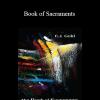

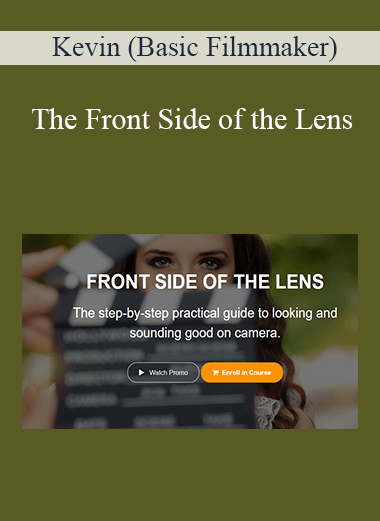
![[Download Now] Melanie Duncan – The Perfect Lead Magnet](https://wishcourses.com/wp-content/uploads/2015/06/6.png)
![Matt Theriault – Epic Pro Academy All Access Platinum Membership [Real Estate]](https://wishcourses.com/wp-content/uploads/2015/07/31.png)
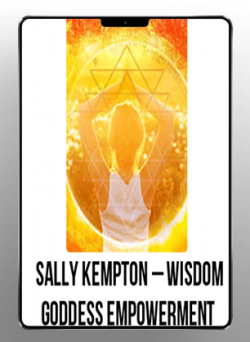


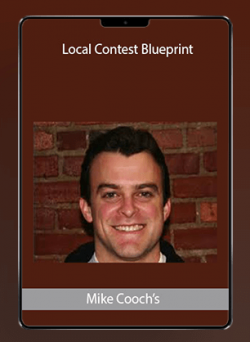
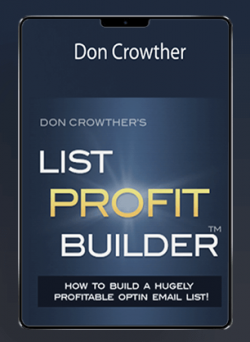
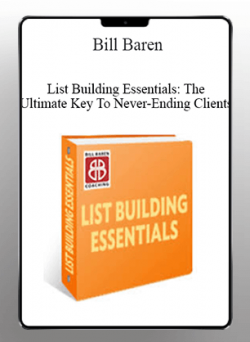

9 reviews for Kevin (Basic Filmmaker) – The Front Side of the Lens
There are no reviews yet.